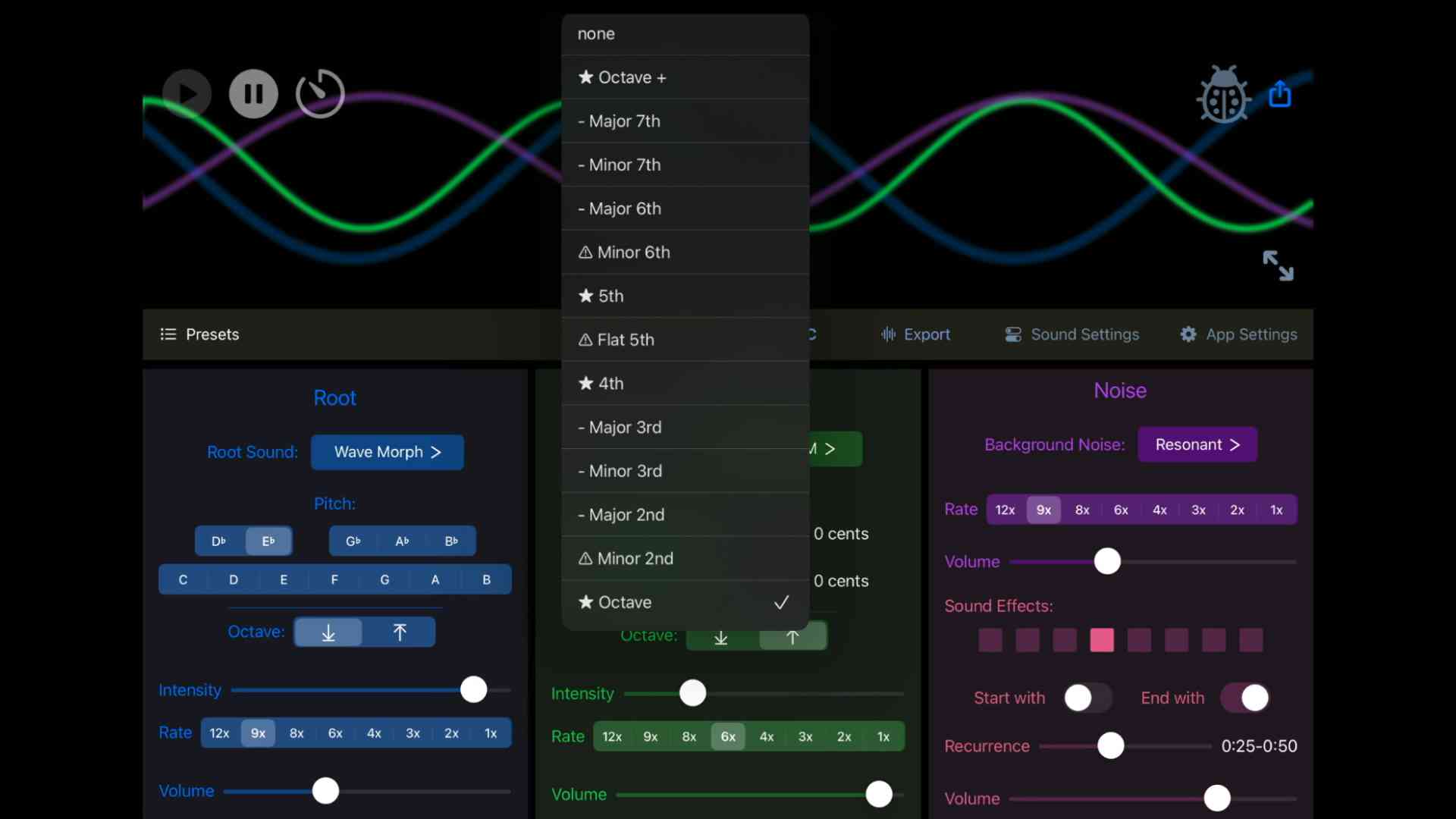DroneLab vs DroneLab Pro
Is DroneLab Pro an update to the original version of DroneLab?
DroneLab Pro is a new app with a different sound engine. It is based on concepts from the original DroneLab, but is designed from the beginning to support MIDI and AUv3 compatibility, and to better serve the needs of iPad based producers and composers.
I have already purchased the original DroneLab. Is there a discount/crossgrade to DroneLab Pro?
Unfortunately, no. The App Store doesn't provide a straightforward way to offer this kind of discount. However, in anticipation of the new app, DroneLab was discounted to about half price for several months before the annoucement of DroneLab Pro.
Is there any advantage to purchasing the original DroneLab now that DroneLab Pro is available?
For many users, especially those using multiple iPad music and audio apps together, DroneLab Pro is a better choice. But it doesn't do everything that the original DroneLab does. These are the features of the original DroneLab that are
not included with DroneLab Pro:
- Works on iPhone and M-Series Mac in addition to iPad
- Randomly occuring sound effects
- Visualization of modulation settings
- Sound effect visualization
- Fine tuning of individual notes
- Lock screen integration
- Export faster than real time
Sound
Can I use non-Western or untempered tunings?
By individually tuning notes in the Chord tab, you can effectively produce any alternate tuning. You may need to use a chart that shows how many cents sharp or flat to tune each note for your situation.
How can I adjust the overall volume?
There is no overall volume control within the app. Use the up/down buttons on the phone, or the slider in Control Center or the lock screen.
Can I add my own sound effects?
Currently you can only use the included sounds.
Can I publish a song or video that I created using the app?
Yes! You are free to use the app to create and publish your own songs and soundtracks. There is no copyright restriction. (This does not include permission to re-sell the sounds in the form of a sound library or construction kit.) You do not need to credit us, but we'd love it if you do!
Do the moving waves at the top sync up precisely with the audio being played?
The graph gives a fairly accurate depiction of the relationship between the various settings, and the rate at which the changes occur. However, it is not a precise real time representation. During export, the waves move faster, and in this case there is no relationship between wave speed and export speed.
Are the sounds sampled?
Mostly not. All the sounds, other than the sound effects, are generated in real time using various synthesis types. The sound effects other than the cymbal and chimes are first created on a synthesizer and then included in the app as audio files. The cymbal and chimes were sampled and processed specifically for DroneLab.
What technology is used to make the sounds?
All the sound generation, which mostly uses real-time synthesis, is built on the wonderful open-source
AudioKit library
Exporting audio and recording
What happens to my recording if I don't save it?
If you don't share/save the recording after it is done, it will be lost forever.
Why would I want to record rather than export audio?
During recording, you can change any of the controls, including changing presets, and the result of all those changes will be recorded in the audio file. During export, the controls remain as they are at the time export starts.
Why would I want to export audio rather than record?
On most devices, exporting will occur faster than real time, so if you need an audio file that is several minutes long, this will save time. Also, when exporting, more audio file format options are available, including sample rates up to 96KHz.
Presets
I shared a preset, and when I tap the link in the HTML file to load the preset, it doesn't work.
Some file previews, such as in Apple Messages, might not allow links to be followed. If you have this problem, first save the file to your phone with the Files app, and then open it from there.
I deleted or changed the included presets. How can I get them back?
When viewing this page on a device with DroneLab installed, you can click each of these links to import each preset:
These are new for version 1.3, and will not work in older versions:
How many Presets can I save?
You can save up to 24 Presets within the app. You can also export any number of them as files for later import.
Compatibility
What iPhones are supported?
Any iPhone (or iPod Touch) running iOS 15 or later is supported. That includes the original 2016 iPhone SE, the iPhone 6s, and all the more recent iPhones.
What iPads are supported?
Any iPad running iPadOS 15 or later is compatible. That includes iPad Mini 4, iPad Air 2, iPad (5th generation), and iPad Pro.
Will it run on Android phones?
Sorry, no, there is currently no Android version.
Will it work on the M-series Macs?
Yes! Starting with version 1.3, it will run as a "Made for iPad" app on Macs with Apple Silicon (requires macOS 12 Monterey or later).
Will it work as a plug-in?
Sorry, no. But you can export audio files for import into your DAW.
Is internet access required?
No. Once you've downloaded the app, it will work without a connection.
Is the app available in other languages?
Currently it is only available in English.
Privacy
Is any of my data collected?
No. Use of the app is not tracked.
Do I need to allow access to my microphone?
No, the app does not request, or access, your microphone, contacts, or location.
 DroneLab
DroneLab